A. Select the profile to be modified, then press the MAP button. The profile selection LED flashes.
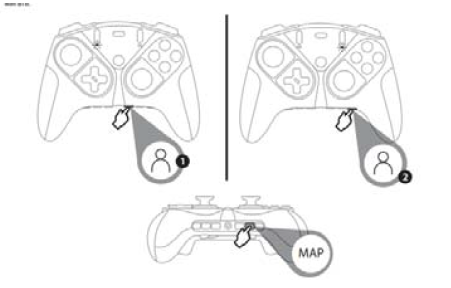
B. Press and hold down the button that you want to modify (1, 2, 3 or 4).

C. Press the button that you want to assign. The gamepad vibrates to indicate that the change has been taken into account. The profile selection LED stays lit up.

 English
English  Français
Français Deutsch
Deutsch Español
Español Italiano
Italiano Nederlands
Nederlands Português
Português Русский
Русский 中文 (中国)
中文 (中国) 한국어
한국어 日本語
日本語 Svenska
Svenska