![]()
Product: SimTask FarmStick

System required: PC with Windows 10 or more recent.
To get started, install our latest available driver on your PC. You will find the SimTask FarmStick driver on our site, in the Drivers section:
https://support.thrustmaster.com/product/simtask-farmstick/
Then you can modify the Right-handed / Left-handed mode by accessing the Windows control panel of the SimTask FarmStick.
1- Connect your SimTask FarmStick to a USB port of your PC.
2- In the Search tab, on the Windows toolbar of your PC, type joy.cpl![]()
- And click on the file to open it.
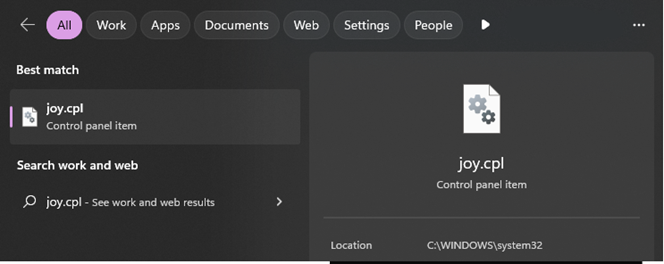
3- In Game Controllers select your product
- SimTask FarmStick Right
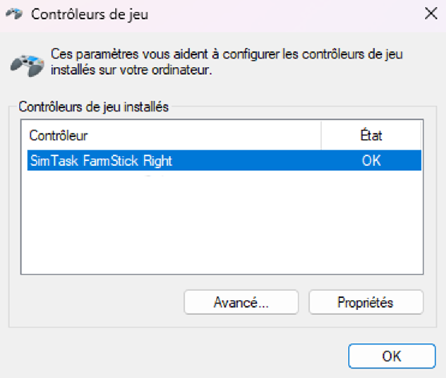
- Then click Properties
Note:
The SimTak FarmStick is displayed with the mode currently active. In this example it opens in Right-handed mode.
4- In the control panel modify the Right-handed/Left-handed mode
- You can click on RIGHT or LEFT at the top of the control panel.
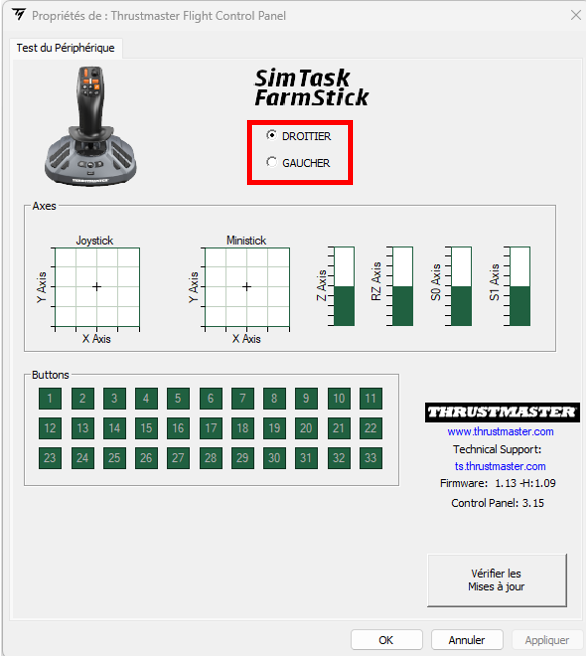
- Click OK to confirm the modification.
5- The mode is modified.
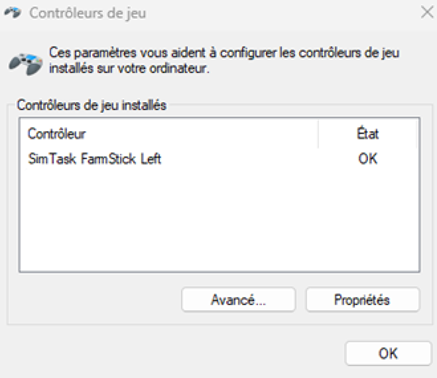
- In this example the Game Controllers window shows the SimTak FarmStick in Left-handed mode.
 English
English  Français
Français Deutsch
Deutsch Español
Español Italiano
Italiano Nederlands
Nederlands Português
Português Русский
Русский 中文 (中国)
中文 (中国) 한국어
한국어 日本語
日本語 Svenska
Svenska