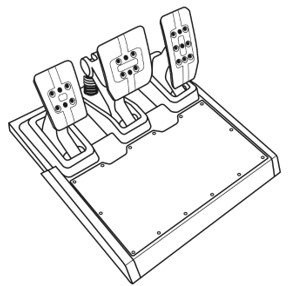
Om uw T-LCM Pedals te kunnen gebruiken, moet u uw apparaat aansluiten volgens deze aanbevelingen.
1) Gameconsoles
De T-LCM Pedals mag op een Thrustmaster-racestuurvoet alleen met een RJ12-kabel worden aangesloten.
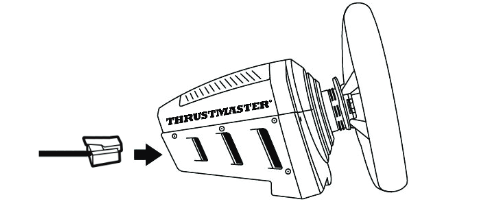
2) PC met Windows® 10 of hoger
De T-LCM Pedals kan op twee verschillende manieren worden aangesloten:
- Met een RJ12-kabel op een Thrustmaster-racestuurvoet
- Met een USB-kabel op een PC
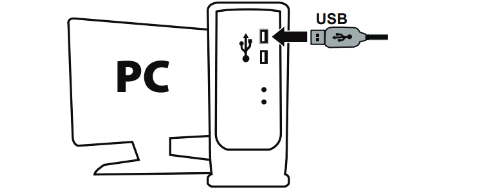
Belangrijk:
De racestuurvoet moet rechtstreeks op de USB-poort van het gebruikte apparaat (PC of console) worden aangesloten.
Als u de T-LCM Pedals rechtstreeks op een PC aansluit, moet u dit doen via een van de USB-poorten van de PC.
- We adviseren om geen USB-hub, USB-extender of plug-in-extensies te gebruiken.
- We adviseren ook het stuur en de pedaalset na elk gebruik los te koppelen.
Voor een optimale werking adviseren we de T-LCM Pedals met slechts één kabel tegelijk aan te sluiten: hetzij de USB-kabel die op de PC is aangesloten, hetzij de RJ12-kabel die op de racestuurvoet is aangesloten.
Daarom adviseren we de kabel die u niet nodig hebt volledig los te koppelen bij gebruik van de pedaalset.
Zorg ervoor dat de pedalen in de vrijstand staan als de USB-kabel wordt aangesloten. Dat wil zeggen dat u de pedalen niet mag intrappen wanneer u de pedaalset aansluit.
Dit is in de volgende gevallen van toepassing:
- Bij het aansluiten van de USB-kabel van de T-LCM Pedals (alleen als deze rechtstreeks op een PC is aangesloten)
- Bij het aansluiten van de USB-kabel op de racestuurvoet (als de T-LCM Pedals-pedaalset met de bijbehorende RJ12-kabel is aangesloten op de racestuurvoet).
Raadpleeg het volgende artikel voor meer informatie over het afstellen en testen van de T-LCM Pedals:
Aanbevelingen voor het testen of afstellen van de T-LCM Pedals
 Nederlands
Nederlands  Français
Français English
English Deutsch
Deutsch Español
Español Italiano
Italiano Português
Português Русский
Русский 中文 (中国)
中文 (中国) 한국어
한국어 日本語
日本語 Svenska
Svenska