
Platforms:
PC running Windows® 10 or more recent.
Game consoles: PS4™ ; PlayStation®5 ; Xbox One™ ; Xbox Series S™ ; Xbox Series X™
This article explains the two methods for connecting TFRP T.Flight Rudder Pedals.
1. RJ12 connector
The RJ12 connector makes it easy to connect TFRP T.Flight Rudder Pedals to a flight simulation device. The RJ12 cable (non-detachable) is part of TFRP T.Flight Rudder Pedals.
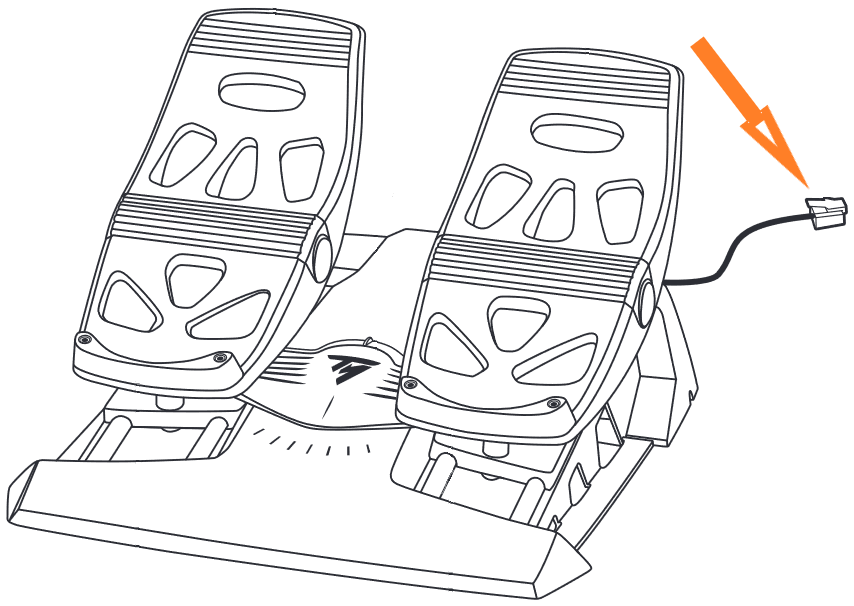
We therefore recommend that you connect your TFRP T.Flight Rudder Pedals to a Thrustmaster device featuring an RJ12 port*. By doing so, TFRP T.Flight Rudder Pedals will work on both PC and game console.
*The RJ12 port found on compatible devices may be named TFRP or Rudder.

List of Thrustmaster devices featuring an RJ12 port to connect TFRP T.Flight Rudder Pedals :
Joysticks :
T.Flight Hotas 4 (PC, PS4™, PS5™)
T.Flight Hotas One (PC, Xbox One™, Xbox Series S™, Xbox Series X™)
TCA Yoke Boeing Edition (PC, Xbox Series S™, Xbox Series X™)
The joysticks in this list will directly support TFRP T.Flight Rudder Pedals via the RJ12 connection. Simply connect the joystick to a USB port on the PC or game console.
Throttle and Quadrants :
TWCS Throttle (PC)
TCA Quadrant Airbus Edition (PC, Xbox Series S™, Xbox Series X™)
TCA Quadrant Boeing Edition (PC, Xbox Series S™, Xbox Series X™)
On PC, all three devices in this list will directly support TFRP T.Flight Rudder Pedals via the RJ12 connection. Simply connect the throttle or quadrant to a USB port on your PC.
On an Xbox console, after connecting TFRP T.Flight Rudder Pedals to the Quadrant's RJ12 port, you must strictly follow our USB connection recommendations for a quadrant.
Our following articles may be of use to you:
- How to connect and use the TCA Quadrant Airbus Edition to play on Xbox console
- How to connect and use the TCA Quadrant Boeing Edition to play on Xbox console
2. USB adapter
It is possible to directly connect TFRP T.Flight Rudder Pedals to a PC’s USB port using T.RJ12 USB ADAPTER.
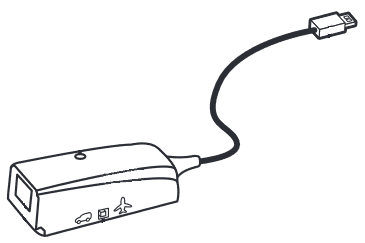
Important:
T.RJ12 USB ADAPTER allows you to connect a Thrustmaster device equipped with an RJ12 cable to a USB port on a PC running Windows® 10 or more recent.
In the Thrustmaster Joysticks product range, T.RJ12 USB ADAPTER is only included with the TFRP T.Flight Rudder Pedals product, but it is not part of the box contents of the other packs that include TFRP.
Alternatively, T.RJ12 USB ADAPTER is available for purchase separately.
2.1. Make sure T.RJ12 USB ADAPTER is in Flight Sim mode
- The sliding switch must be in the Flight Sim position, represented by an airplane.
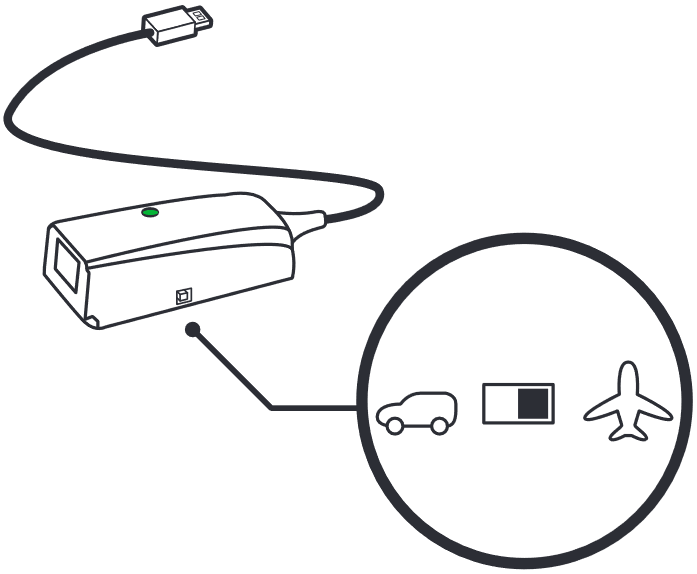
2.2. Connect TFRP T.Flight Rudder Pedals using the USB adapter
Connect the RJ12 connector of TFRP T.Flight Rudder Pedals to RJ12 port of the RJ12 port on T.RJ12 USB ADAPTER, and then connect everything to a USB port on your PC.
Important :
We recommend that you directly connect T.RJ12 USB ADAPTER to a USB port on the PC.
- We recommend that you avoid using a USB hub, USB extension cable or any connection extensions.
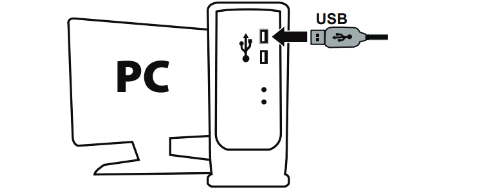
When T.RJ12 USB ADAPTER is connected to the PC’s USB port, the LED lights up green.
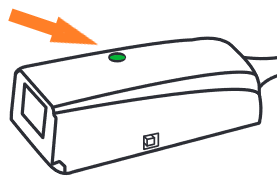
Another article that may be of use to you:
How to install and test TFRP T.Flight Rudder Pedals on PC
 English
English  Français
Français Deutsch
Deutsch Español
Español Italiano
Italiano Nederlands
Nederlands Português
Português Русский
Русский 中文 (中国)
中文 (中国) 한국어
한국어 日本語
日本語 Svenska
Svenska