
Game consoles: Xbox Series S™; Xbox Series X™
This article shows the important points to follow to play with the TCA Quadrant Boeing Edition on Xbox.
Important :
Using the TCA Quadrant Boeing Edition on an Xbox console depends only on its connection to the TCA Yoke Boeing Edition as we present it.
For further information on the configuration and settings of your TCA Quadrant Boeing Edition, please consult the user manual:
- TCA Quadrant Boeing Edition - User Manual
If you want to use or test your TCA Quadrant Boeing Edition on a PC, this second article may interest you:
- How to connect, install and test the TCA Quadrant Boeing Edition on PC
1) Before connecting, make sure your TCA Quadrant Boeing Edition is associated with the corresponding engines
- The selector switch must be in position 1&2 (engines 1 and 2)
If you use two TCA Quadrant Boeing Edition :
- The first quadrant must be in position 1&2.
- It is imperative* that the second quadrant selector switch is in position 3&4 (engines 3 and 4).
*If two TCA Quadrant Boeing Edition are in the same engine position (eg: 1&2 and 1&2), your Xbox will only detect one quadrant, the second one will not be able to work.
2) Connect your TCA Yoke Boeing Edition to the USB port on your Xbox console
You can also consult our recommendations for connecting the TCA Yoke Boeing Edition in our following article:
- How to connect and use the TCA Yoke Boeing Edition to play on Xbox console
3) Directly connect your TCA Quadrant Boeing Edition to the USB port on your TCA Yoke Boeing Edition
The TCA Quadrant Boeing Edition must be directly connected to a USB port on the TCA Yoke Boeing Edition with its USB-C / USB-A cable.
- We recommend that you avoid using a USB hub, a USB extension, or any other type of connection extension.
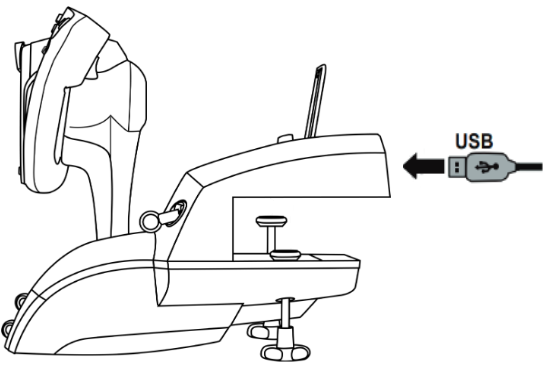
Note for connecting multiple TCA Boeing compatible USB devices to an Xbox console:
The TCA Yoke Boeing Edition features a USB-A port for connecting compatible devices and using them on Xbox.
The TCA Quadrant Boeing Edition also features a USB-A port that allows you to add a device.
Here is how to connect your devices if you use a TCA Quadrant Boeing Edition and at least one other device:
- The first TCA Quadrant Boeing Edition (in position 1&2) must be connected to the USB-A port on the TCA Yoke Boeing Edition.
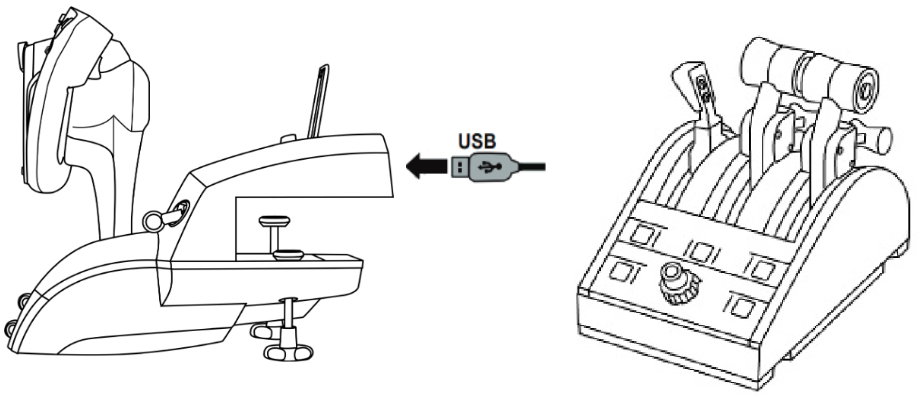
- A second TCA Quadrant Boeing Edition (in position 3&4) must be connected to the USB-A port located on the back of the first TCA Quadrant Boeing Edition (in position 1&2).
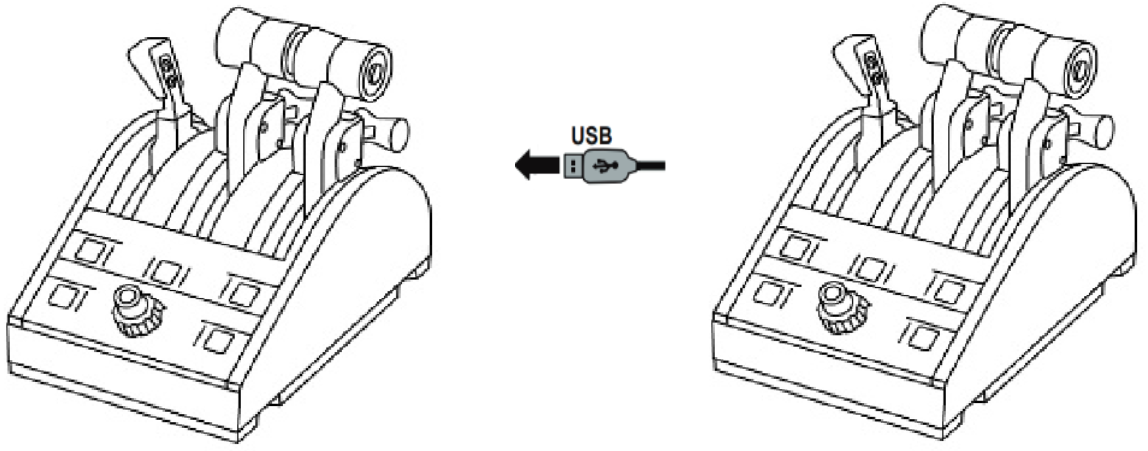
- A TPR Rudder must be connected to the remaining available USB-A port on a TCA Quadrant Boeing Edition (whether you use one or two quadrants).
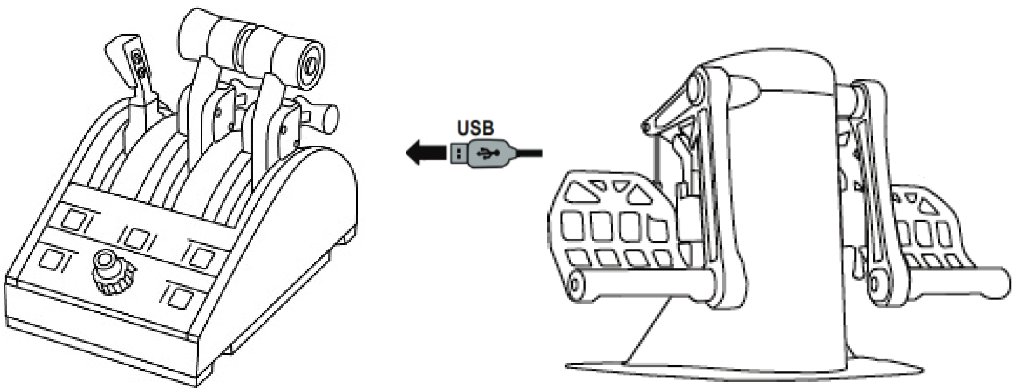
Important : The USB device connection method shown above only applies when using on Xbox. A maximum of three USB devices can be connected to the TCA Yoke Boeing Edition.
And according to part 1 of this article, a maximum of two TCA Quadrant Boeing Edition can be connected.
4) You can start your game
On Xbox, the list of games compatible with our products is regularly updated on our website. You will find this list in the “Game Settings” section:
- TCA Quadrant Boeing Edition
Important :
Our compatibility list guarantees that Thrustmaster products will work with games that are installed on the console.
If you are playing online, be sure to install the game on your Xbox console as our devices cannot support games played only via a cloud or remote server.
 English
English  Français
Français Deutsch
Deutsch Español
Español Italiano
Italiano Nederlands
Nederlands Português
Português Русский
Русский 中文 (中国)
中文 (中国) 한국어
한국어 日本語
日本語 Svenska
Svenska