
System requirements: PC running Windows® 10 or more recent.
Make sure that your PC has the latest driver available for your TH8A Shifter.
If necessary, you will find the link to the latest PACKAGE TH8RS driver in the Drivers (Drivers) section of the page for your product:
https://support.thrustmaster.com/product/th8a/
Before proceeding with tests, adjustments or calibration of your device, make sure that your TH8A Shifter has the shift plate required for the mode you want to use: manual shifter, or sequential shifter.
To help you with this, we advise you to consult the user manual:
- User manual - TH8A Shifter
Also, to use TH8A Shifter on PC, the device must be directly connected to the PC with its DIN/USB cable.
- We recommend that you avoid using a USB hub, a USB extension, or any other type of connection extension.
- We also recommend that you disconnect the racing wheel and the shifter after each use.
The software applications for testing, adjusting and calibrating the device can only detect TH8A Shifter in this connection configuration.
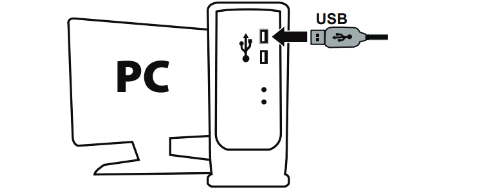
1. Calibration software - TH8 RS Tool:
This software lets you make adjustments and test the axes of the TH8A Shifter shifter. It is available for download from our website, in the Software (Software) section.
https://support.thrustmaster.com/product/th8a/
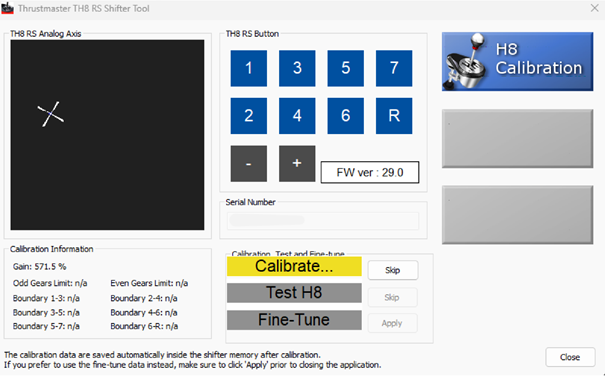
With the Calibration software - TH8 RS Tool, you can do the following:
- manually adjust and calibrate the axes of the shifter in manual mode.
- manually adjust and calibrate the axes of the shifter in sequential mode.
- test the axes of the shifter in manual mode and in sequential mode.
The Calibration software - TH8 RS Tool also lets you view the following useful items of information:
- software version installed (Firmware).
- the shifter’s serial number.
A user manual for the Calibration software - TH8 RS Tool is available on our website for additional information about how to use the calibration software tool:
- User manual - TH8 Calibration tool
Note :
All settings carried out on TH8A Shifter with the Calibration software - TH8 RS Tool will be saved in the shifter. In this way, they can be applied on another gaming platform (PC or game console).
2. Windows® Control Panel
This tool is useful for carrying out a test of TH8A Shifter.
To open the Control Panel, connect your TH8A Shifter to the PC, wait a few seconds and then follow these instructions:
- On your keyboard, simultaneously press the Windows and R keys.
- In the Run window, type joy.cpl and then click OK.
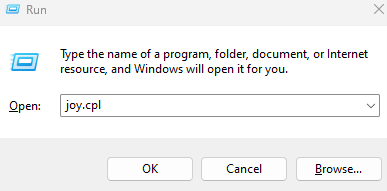
- Select the product name: T500 RS Gear Shift; then click Properties.
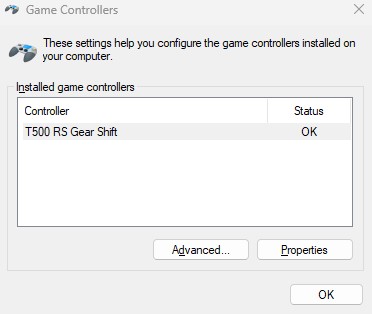
With the Control Panel, you can do the following:
- Test the shifter’s axes in manual mode.
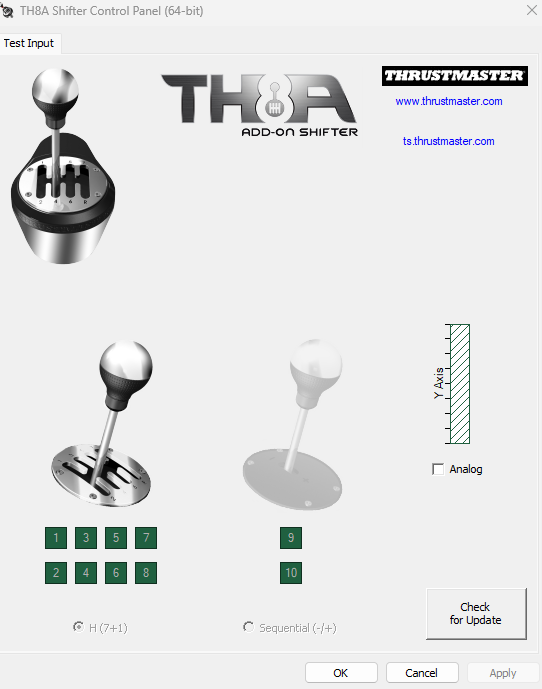
- Test the shifter’s axes in sequential mode.

The Control Panel also lets you view the following useful items of information:
- The driver installed.
- The software version installed (Firmware).
- The shifter’s serial number.
Important :
If you wish to make adjustments to the settings of your TH8A Shifter, we strongly recommend that you use the Calibration software - TH8 RS Tool to do so.
3. Using the software applications
Calibration software - TH8 RS Tool and the Windows® Control Panel are two tools that are only accessible on PC with Windows® 10 or more recent.
Important:
When using the software applications, you must only open one of them at a time:
- If you open the Windows® Control Panel: make sure that the Calibration software - TH8 RS Tool and your game are both closed.
- If you are using the Calibration software - TH8 RS Tool: make sure that the Windows® Control Panel and your game are both closed.
- Before starting up your game: make sure that the Windows® Control Panel and the Calibration software - TH8 RS Tool are both closed.
For more information about our connection recommendations for TH8A Shifter, please consult the following article:
Connection recommendations for using TH8A Shifter
 English
English  Français
Français Deutsch
Deutsch Español
Español Italiano
Italiano Nederlands
Nederlands Português
Português Русский
Русский 中文 (中国)
中文 (中国) 한국어
한국어 日本語
日本語 Svenska
Svenska