
If the firmware of your T598 (PS4/PS5/PC) does not update, please proceed as follows:
1- Turn on your T598 base and open My Thrustmaster Panel. On the main page, click the button "FIRMWARE RECOVERY"
2- Click "OPEN FIRMWARE UPDATER"
The Firmware updater application opens and displays the Firmware version in "Device"
3- Set the base in Boot mode
- turn off the T598 base
- press and hold L3 and SETTINGS buttons
- turn on the base while holding L3 and SETTINGS buttons
The Firmware updater displays the latest firmware in "Firmware"
- release L3 and SETTINGS buttons
4- Select the latest firmware in "Firmware" (V2.52 at the time of writing the article), and click on OK to start the update
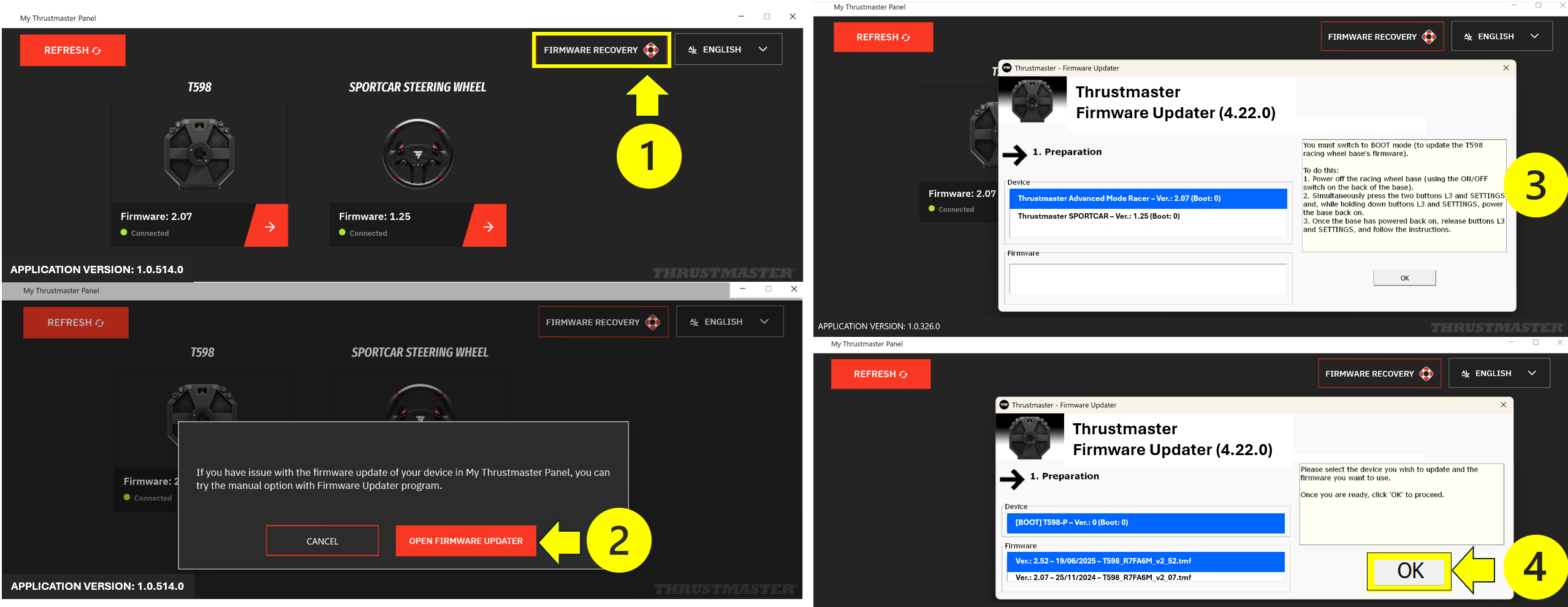
5- Let Firmware update app proceed with the update
6- Then in step 3 - Final check: Turn off and restart the T598 base as prompted
7- The update is complete
Click OK and close Firmware update window
 Nederlands
Nederlands  Français
Français English
English Deutsch
Deutsch Español
Español Italiano
Italiano Português
Português Русский
Русский 中文 (中国)
中文 (中国) 한국어
한국어 日本語
日本語 Svenska
Svenska