Produto: Sol-R 1 Flightstick ; SOL-R Base

Este artigo explica como calibrar a Base do Sol-R Flightstick. A calibração pode ajudar a resolver alguns problemas, como:
- O eixo do stick passa diretamente de 0% para 100%
- Desvio ou vibração no stick ou mini-stick
- Sinal ausente ou incorreto no eixo RZ
Importante:
O Sol-R Flightstick deve estar montado na Sol-R Base.
1- Desliga o Sol-R 1 Flightstick antes de começar
2- Garante que todos os eixos estão na posição neutra
- O flightstick deve estar em posição de repouso: direito e centrado, sem tocar nele.
- A alavanca de potência deve estar na posição mais baixa.
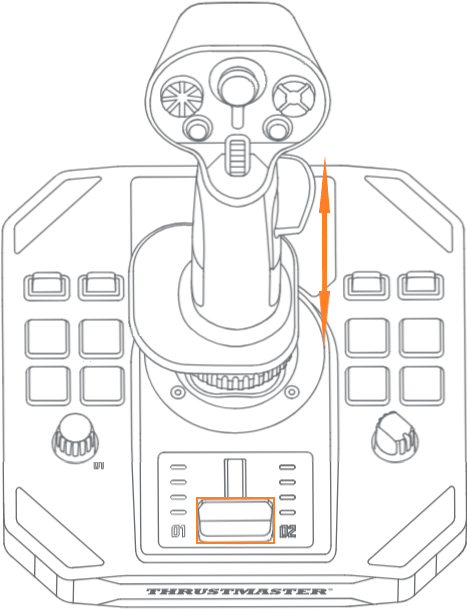
3- Mantém pressionados os botões 18 e 19
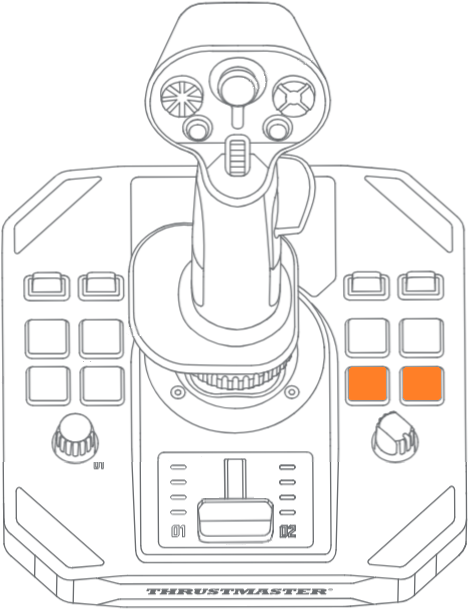
4- Enquanto manténs os botões 18 e 19 pressionados, liga o Sol-R 1 Flightstick a uma porta USB do PC
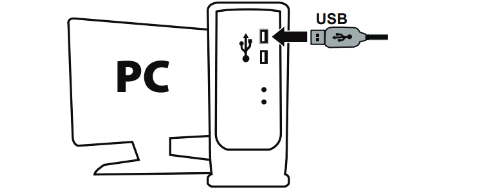
- Os LEDs de ambos os lados da alavanca de potência piscam lentamente.

5- Solta os botões 18 e 19
6- Prime e solta o botão 8
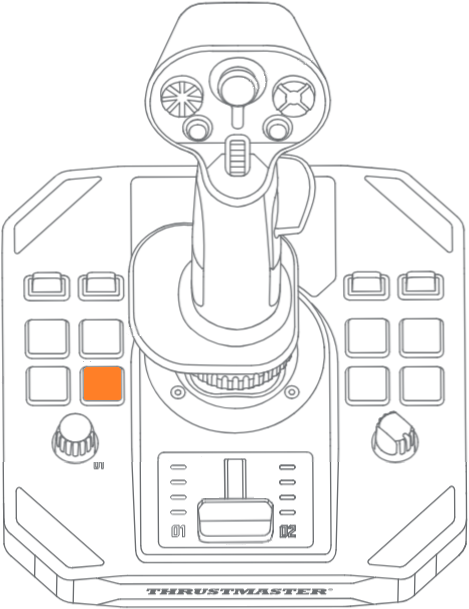
- Os LEDs de ambos os lados da alavanca de potência piscam mais rápido.
7- Calibra a alavanca de potência
- Empurra a alavanca até à posição mais alta, sem forçar.

- Puxa a alavanca até à posição mais baixa, sem forçar.

8- Calibra o flightstick
Move o flightstick até ao máximo nas quatro direções, sem forçar. Cada vez deve chegar ao fim de curso e voltar ao centro.
- Empurra o stick para a frente até ao fim de curso, depois volta ao centro.
- Puxa o stick para trás até ao fim de curso, depois volta ao centro.
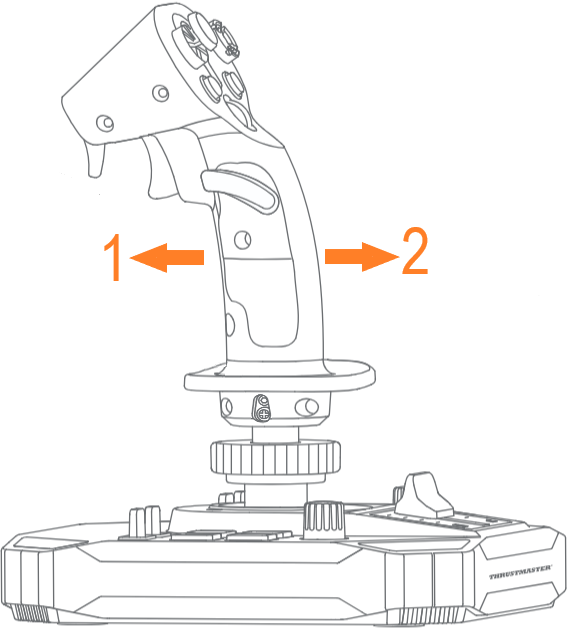
- Move o stick totalmente para a esquerda até ao fim de curso, depois volta ao centro.
- Move o stick totalmente para a direita até ao fim de curso, depois volta ao centro.
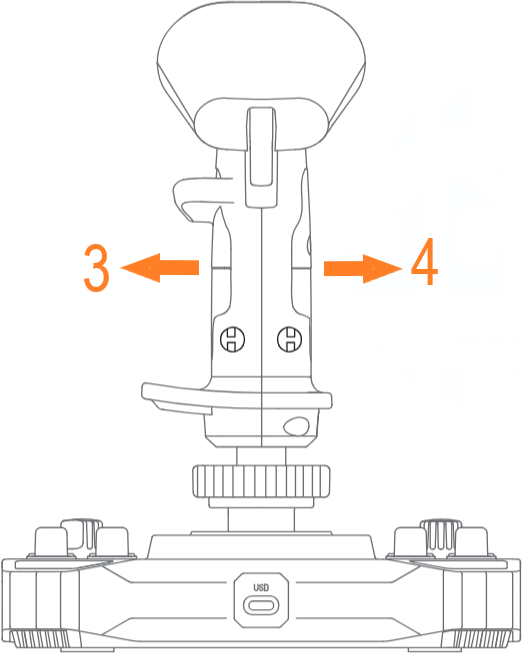
9- Prime e solta o botão 8
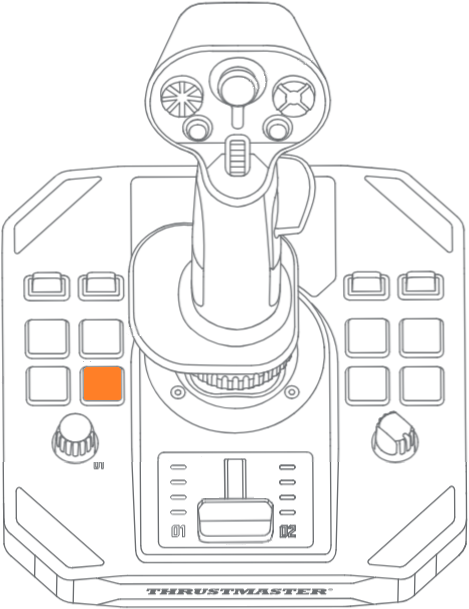
- Os LEDs deixam de piscar.
10- Desliga o Sol-R 1 Flightstick e volta a ligá-lo
A calibração está concluída.
 Português
Português  Français
Français English
English Deutsch
Deutsch Español
Español Italiano
Italiano Nederlands
Nederlands Русский
Русский 中文 (中国)
中文 (中国) 한국어
한국어 日本語
日本語 Svenska
Svenska