
Platforms:
PC natively running Windows® 10/11 or more recent
Game consoles: Xbox One™, Xbox Series X™, Xbox Series S™
This article shows you the steps for calibrating the mini-sticks for the Heart Controller.
Calibration lets you to optimize the precision and settings of your mini-sticks both physically and in your game. It also lets you re-center the mini-sticks.
Calibration can be done by connecting your Heart Controller to a PC or an Xbox console.
/! IMPORTANT
Rotate BOTH mini-sticks during the calibration process (one after the other or both at the same time provided BOTH are rotated during the procedure). If one of the two mini-sticks is not rotated, the calibration will automatically restart at step 1, with the LED bar blinking.
1- To get started, your Heart controller must be disconnected from the USB port.
2- Press and hold “X” and “B” buttons.

Connect your Heart Controller to a USB port on the PC or Xbox console by holding down the X and B buttons.
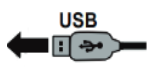
3- Keep “X” and “B” buttons held down and press the Xbox button, then release the buttons

The LED bar must flash white.
4- Ensure the mini-sticks are in their “unused” neutral position.
5- Press “A” button.

The LED bar flashes faster.
6- Rotate each mini-stick 3 times clockwise then 3 times counterclockwise making sure they touch the ring around
3 times clockwise.

3 times counterclockwise.

7- Press “A” button to save the calibration.

The LED bar lights up green: calibration is saved.
8- End of calibration
The LED bar briefly lights up white to show that calibration is completed.

Then the LED bar returns to its usual colour.

9- Disconnect and reconnect the Heart Controller
You are ready to play!
 English
English  Français
Français Deutsch
Deutsch Español
Español Italiano
Italiano Nederlands
Nederlands Português
Português Русский
Русский 中文 (中国)
中文 (中国) 한국어
한국어 日本語
日本語 Svenska
Svenska