
Game consoles: Xbox One™ ; Xbox Series S™ ; Xbox Series X™
This article shows the settings to apply to have telemetry to work in F1® (Formula 1) games on an Xbox console.
Important note:
On an Xbox console the LCD screen display and telemetry only work for F1® (Formula 1) * with UDP mode activated.
*EA SPORTS™ versions (F1®22, F1®23, F1®24 and later) and previous versions (F1 2019, F1 2020, F1 2021).
1- Check the firmware of your Ferrari SF1000 and your servo base
To find out if your devices have the latest firmware, you can check the latest update information on our website.
Formula Wheel Add-On Ferrari SF1000 Edition
2- Check the UDP and telemetry settings in your Ferrari SF1000
Make sure UDP settings are activated according to our recommendations.
- UDP/Wi-Fi Configuration – Android Tutorial
- UDP/Wi-Fi Configuration – iOS Tutorial
3- Apply telemetry settings in F1® game
In the F1® game, go to Telemetry settings, and make sure you validate the settings. The data entered must match the settings of your Ferrari SF1000.
The information indicated below corresponds to the data to be entered according to the UDP/Wi-FI Configuration document (in the section ENTER YOUR WHEEL IP IN THE F1 GAME).
Depending on the version of your F1® game, the necessary information is as follows:
For F1® 2019, F1® 2020, F1® 2021 & F1® 2022 with the important points to check in the game’s Telemetry settings:
- UDP Telemetry : On
- UPD Broadcast Mode : Off
- UDP IP Adress : must contain the same IP as the Ferrari SF1000
- UDP Port : 20777
- UDP Send Rate : 20 Hz
- UDP Format* : 2020
- Your Telemetry : Restricted
F1® 2019, F1® 2020, F1® 2021 & F1® 2022
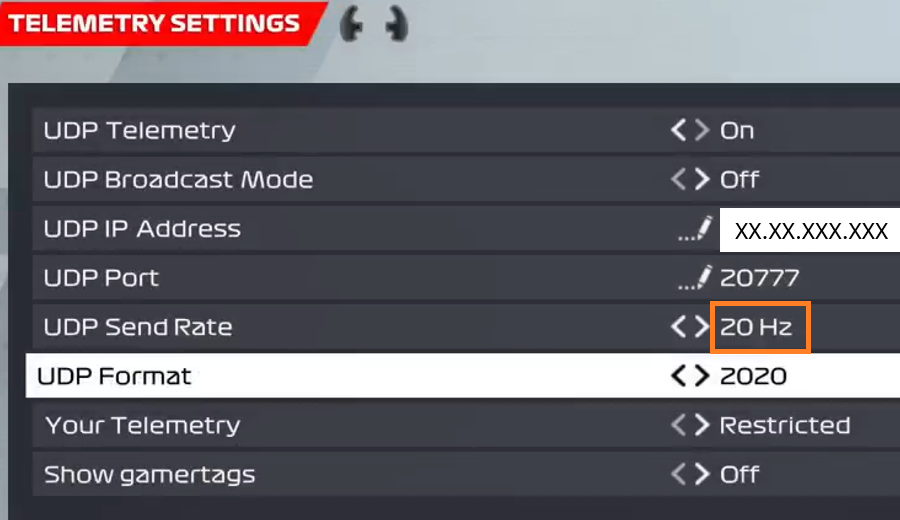
For EA SPORTS™ F1® 23 and F1® 24, with important points to check in the game's Telemetry settings:
- UDP Telemetry : On
- UPD Broadcast Mode : Off
- UDP IP Adress : must contain the same IP as the Ferrari SF1000
- UDP Port : 20777
- UDP Send Rate : 120 Hz for F1® 23 / 60 Hz for F1® 24
- UDP Format* : 2023
- Your Telemetry : Restricted
*UDP Format is the version of the game that contains the data you need for telemetry.
For example, F1® 24 retrieves the parameters of F1® 23 because they are similar. But the UDP Send Rate is different: 120 Hz for F1® 23 and 60 Hz for F1® 24
EA SPORTS™ F1® 23
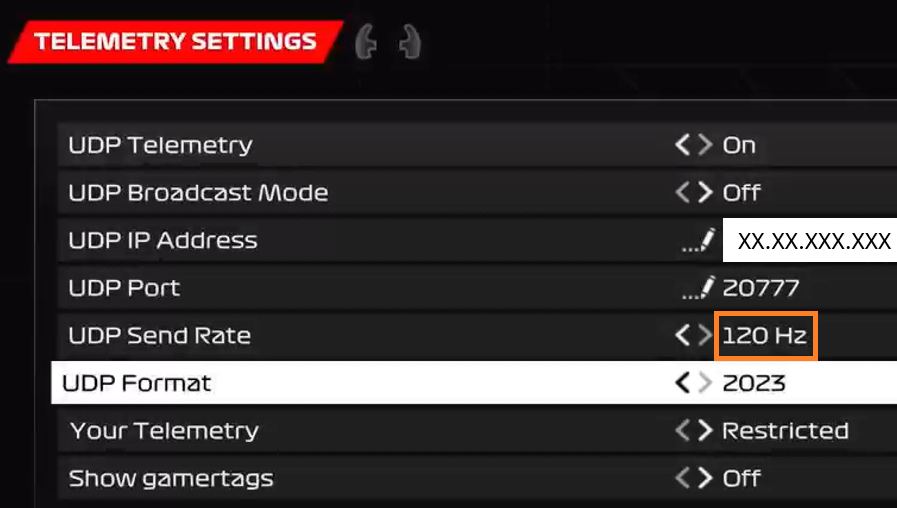
EA SPORTS™ F1® 24
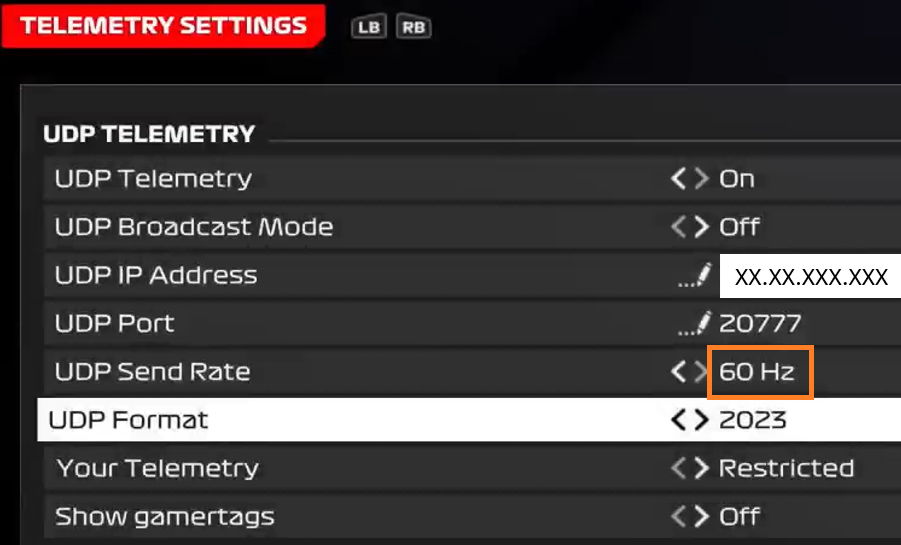
 English
English  Français
Français Deutsch
Deutsch Español
Español Italiano
Italiano Nederlands
Nederlands Português
Português Русский
Русский 中文 (中国)
中文 (中国) 한국어
한국어 日本語
日本語 Svenska
Svenska