Product: Formula Wheel Add-On Ferrari SF1000 Edition

System requirements: PC running Windows® 10/11 or more recent
This article explains how to update the firmware of the Formula Wheel Add-On Ferrari SF1000 Edition. This update applies only if you are using the Ferrari SF1000 with an FFB racing wheel base (T300, TX, T‑GT/T‑GT II, TS‑XW, TS‑PC).
If you are using the Ferrari SF1000 with a Direct Drive racing wheel base (T818, T598), please follow our dedicated article: Ferrari SF1000: Firmware Update for Use with a Direct Drive Racing Wheel Base (T818; T598)
1. Make sure you have installed the latest “PC – DRIVERS FORCE FEEDBACK [TTRS]” driver on your PC
If needed, you can find the driver for your device on our website, under the “Drivers” section:
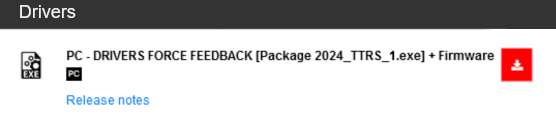
Important:
The driver is the same one used for our FFB racing wheel bases.
Restart your PC to complete the installation.
2. Connect the Formula Wheel Add-On Ferrari SF1000 Edition to your PC
Important: The Formula Wheel Add-On Ferrari SF1000 Edition must be detached from your racing wheel base.
Unscrew and remove the paddle shifters at the back of the Formula Wheel Add-On Ferrari SF1000 Edition.
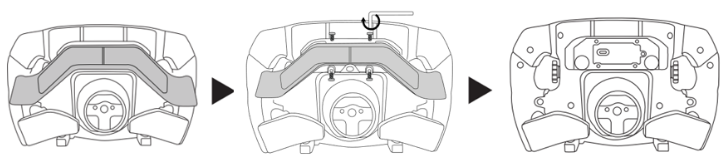
Connect the Formula Wheel Add-On Ferrari SF1000 Edition directly to a USB port on your PC using the USB‑C / USB‑A cable.
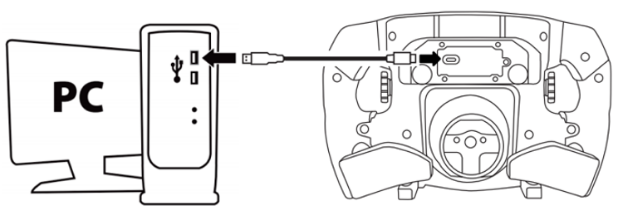
3. Open the Firmware Update program
Click the Windows search icon in your taskbar, type “Firmware Update”, then open the application.
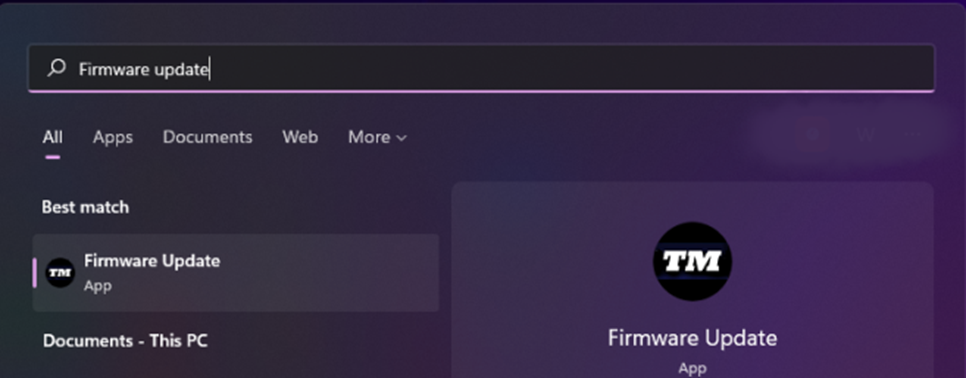
The “Thrustmaster – Firmware Updater” window will appear:
- Device: shows the current firmware installed on your device
- Firmware: indicates the version of the firmware* that will be applied to the device
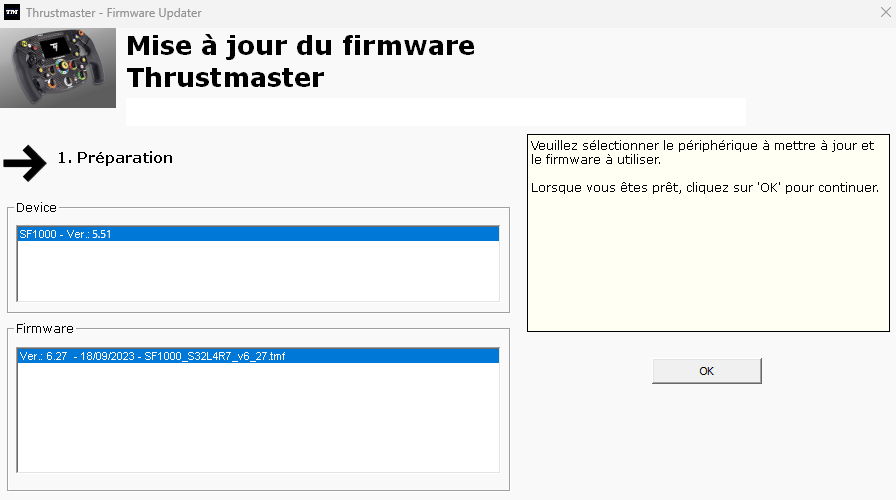
* If the firmware number shown in Device is identical to Firmware, your SF1000 is already up to date. You may close the Firmware Update app.
4. Click OK to start the firmware update
Wait for the firmware to load, and DO NOT UNPLUG the USB connectors on the Formula Wheel Add-On Ferrari SF1000 Edition or on the PC.
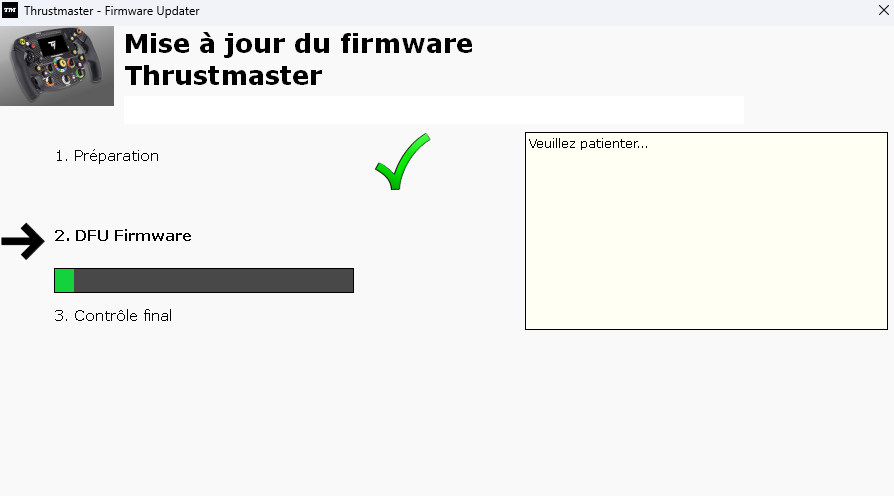
When prompted by the application, disconnect and reconnect your Formula Wheel Add-On Ferrari SF1000 Edition to validate the update.
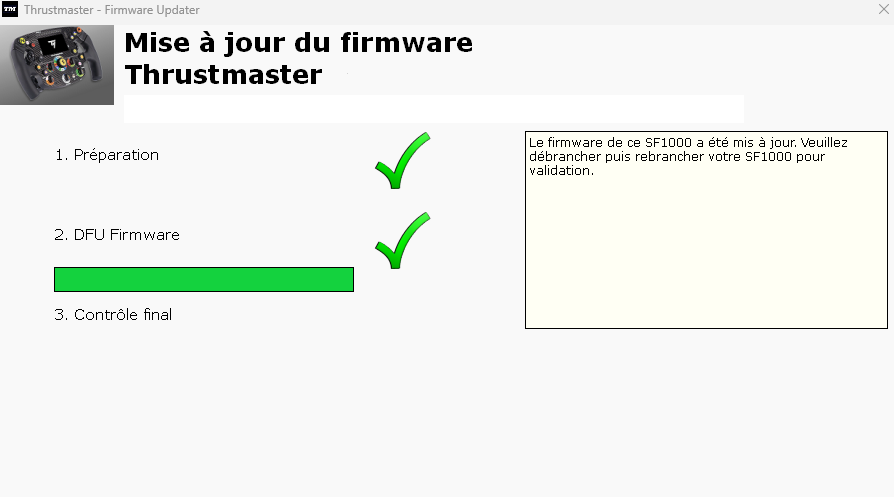
The program will notify you if the update was completed successfully.
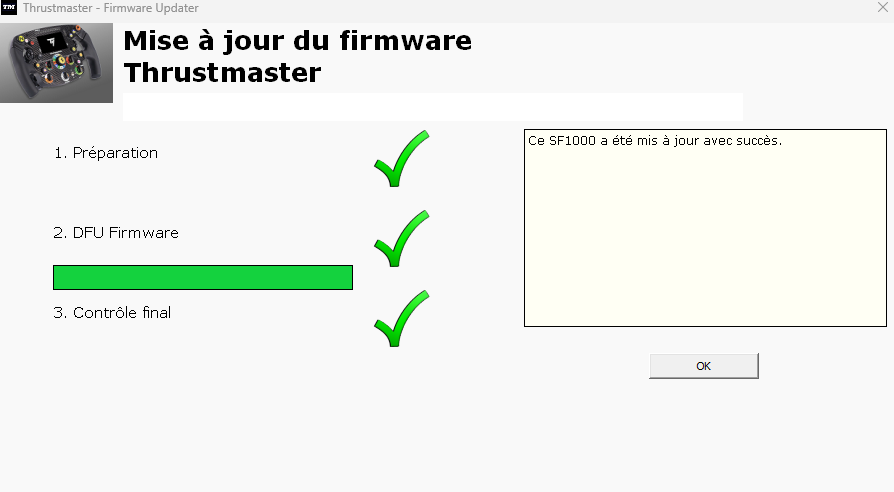
Click OK, then close the Firmware Update program.
5. Check the Firmware version on your Formula Wheel Add-On Ferrari SF1000 Edition
When your Formula Wheel Add-On Ferrari SF1000 Edition is connected to your racing wheel base, you can view the firmware version in the information section on the wheel’s display.
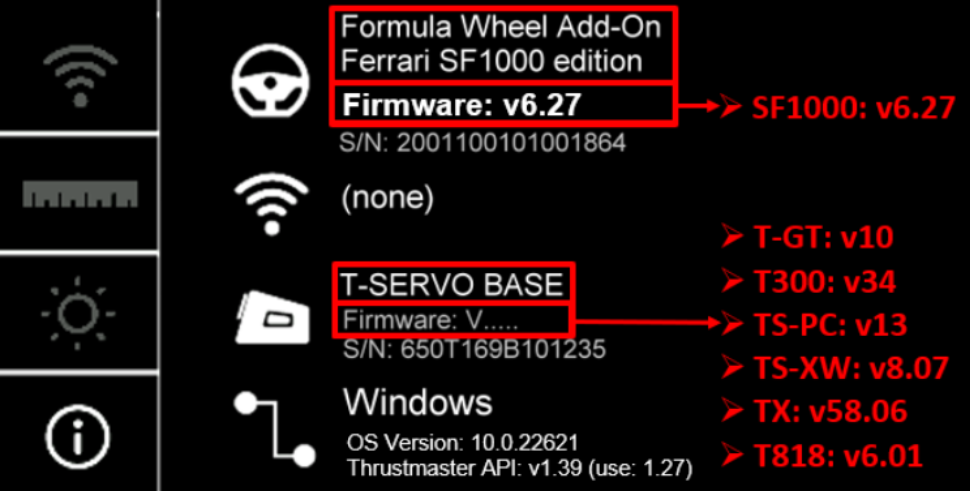
 English
English  Français
Français Deutsch
Deutsch Español
Español Italiano
Italiano Nederlands
Nederlands Português
Português Русский
Русский 中文 (中国)
中文 (中国) 한국어
한국어 日本語
日本語 Svenska
Svenska