产品: SimTask FarmStick (PC) ; SimTask FarmStick (Xbox) ; SimTask FarmStick (Playstation)

本指南将帮助您校准 SimTask FarmStick。校准可以修复迷你摇杆或 Z 轴上的漂移或抖动问题。
要进行校准,请将 SimTask FarmStick 连接到 PC 的 USB 端口(适用于所有版本),或将 SimTask FarmStick (Xbox) 连接到 Xbox 主机,或将 SimTask FarmStick (PlayStation) 连接到 PlayStation 主机。校准设置将直接保存在 SimTask FarmStick 上。
校准准备
1- 将 SimTask FarmStick 连接到您的 PC 或主机的 USB 端口
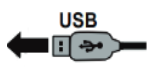
2- 同时按住按钮 5 和 7
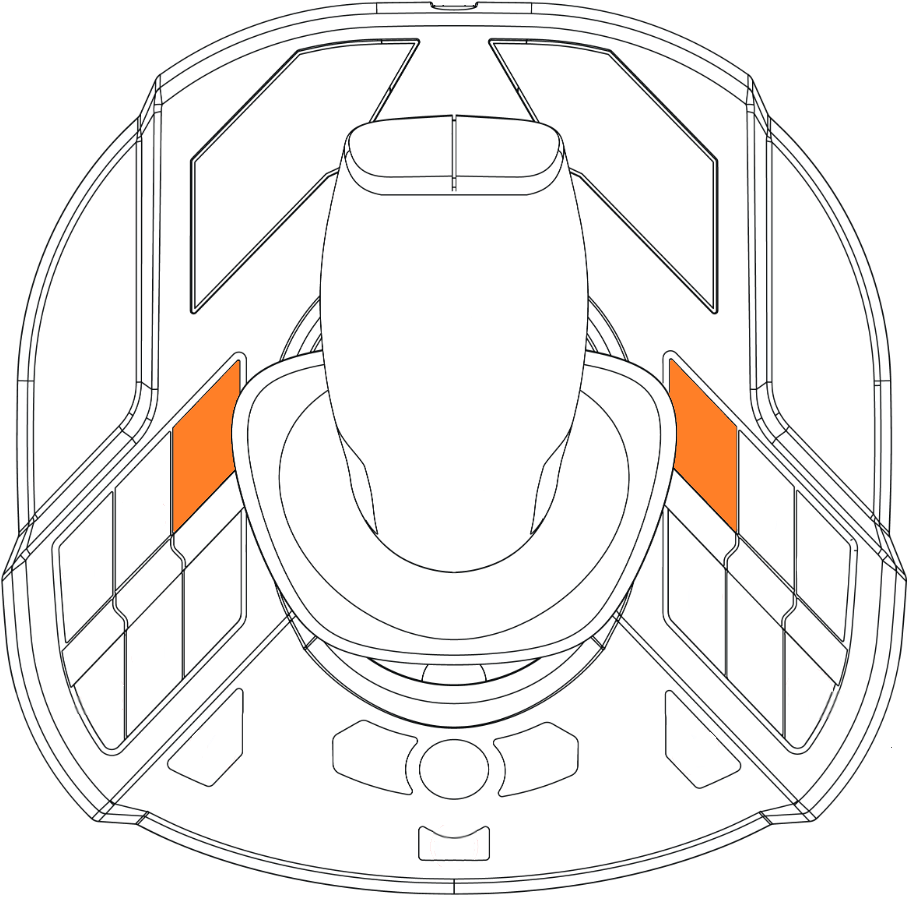
- 持续按住至少 5 秒,直到 LED 开始慢速闪烁
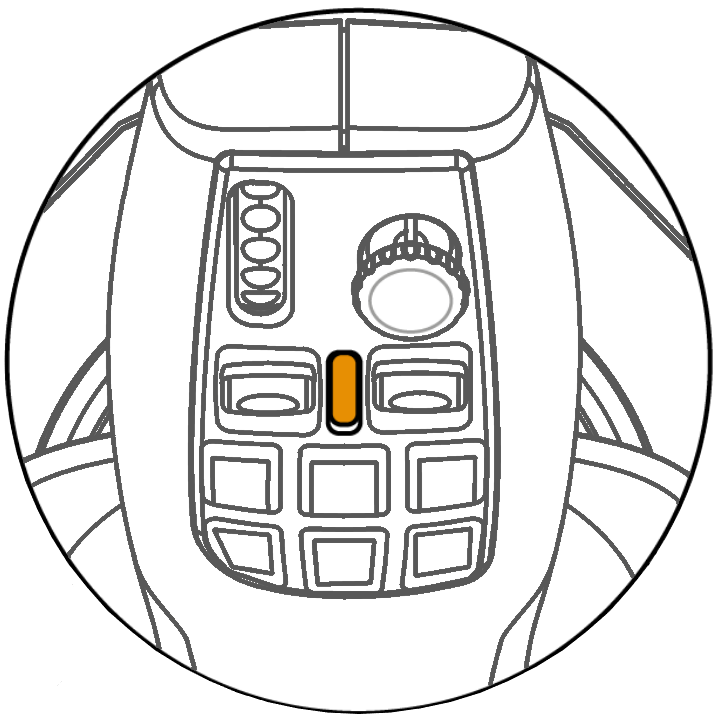
3- 松开按钮 5 和 7
校准步骤 1
4- 确保所有轴处于中立位置:
- 摇杆应保持静止,笔直并居中,且未被触碰。
- Z 轴(旋转)应居中。
- 迷你摇杆也应居中。
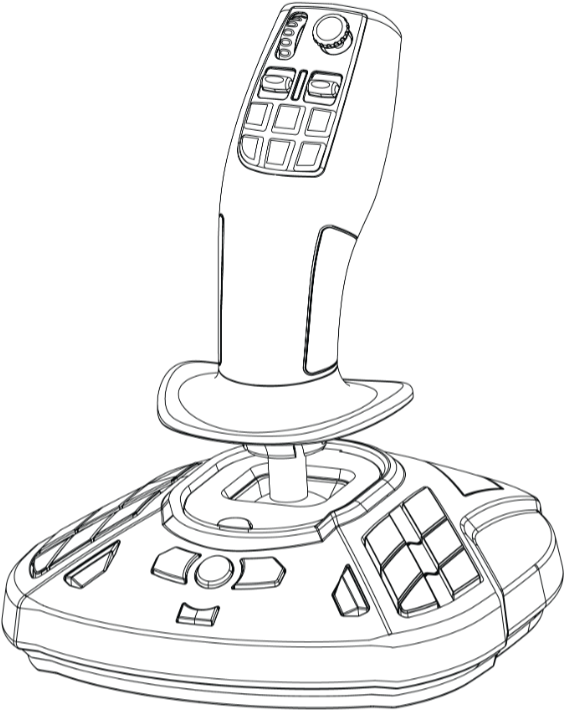
5- 不要触碰这些轴,以保持它们的位置
6- 按下并松开按钮 15
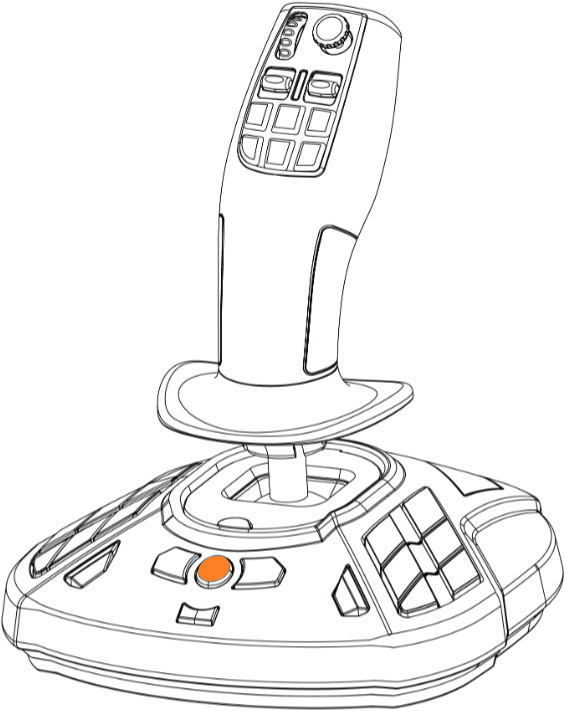
- LED 将闪烁得更快。
校准步骤 2
7- 校准主摇杆
将摇杆在四个方向上移动到最大范围,不要用力。每次到达止点后返回中心。
- 推到止点,然后返回中心。
- 拉到止点,然后返回中心。
- 向左移动到止点,然后返回中心。
- 向右移动到止点,然后返回中心。
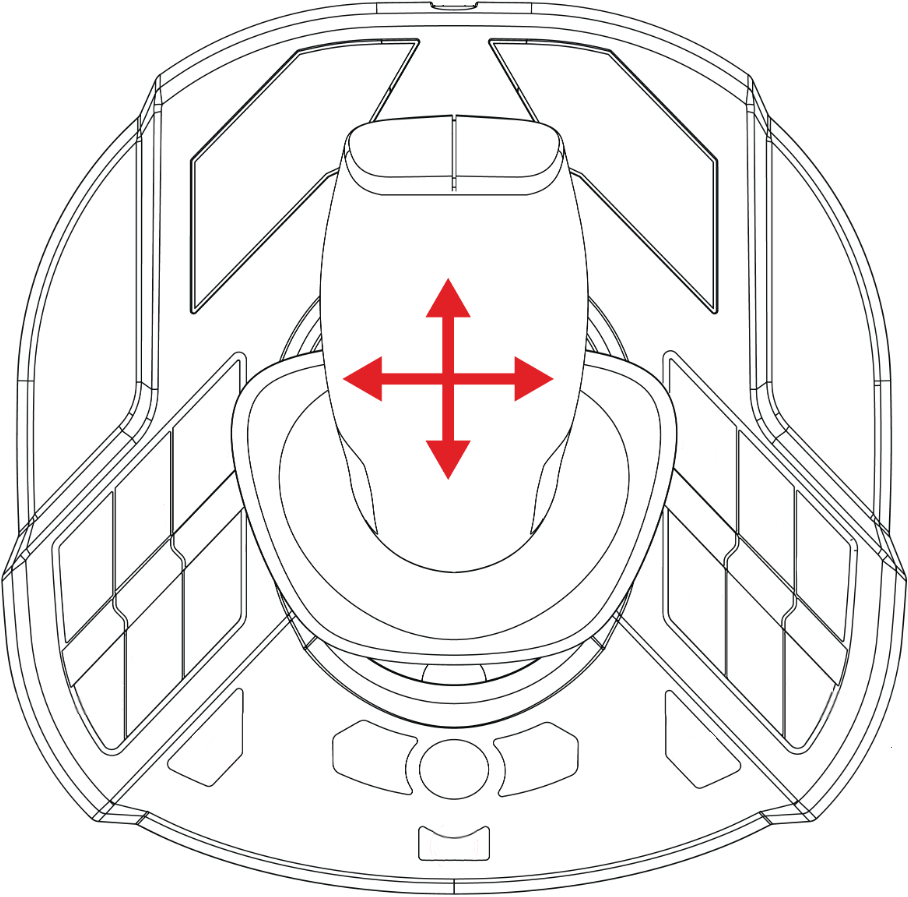
8- 旋转手柄的 Z 轴
- 逆时针旋转到止点,然后返回中心。
- 顺时针旋转到止点,然后返回中心。
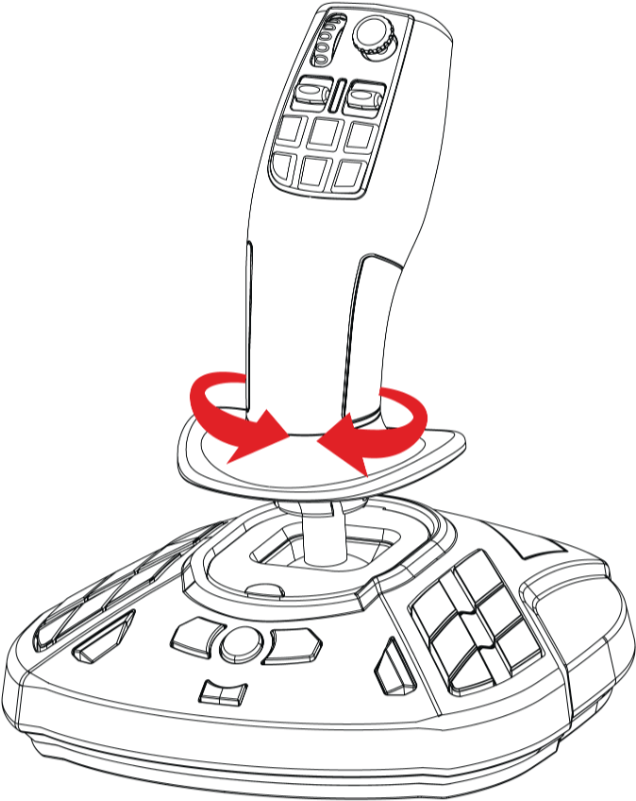
9- 校准迷你摇杆
将迷你摇杆在四个方向上移动到最大范围,不要用力。每次到达止点后返回中心。
- 向上到止点,然后返回中心。
- 向下到止点,然后返回中心。
- 向左到止点,然后返回中心。
- 向右到止点,然后返回中心。
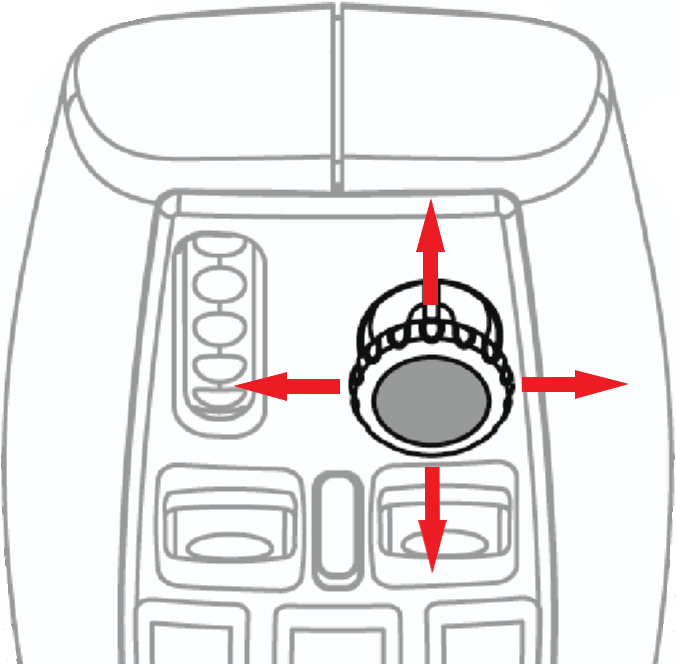
10- 按下并松开按钮 15
- 校准已保存。
- LED 保持常亮,不再闪烁。
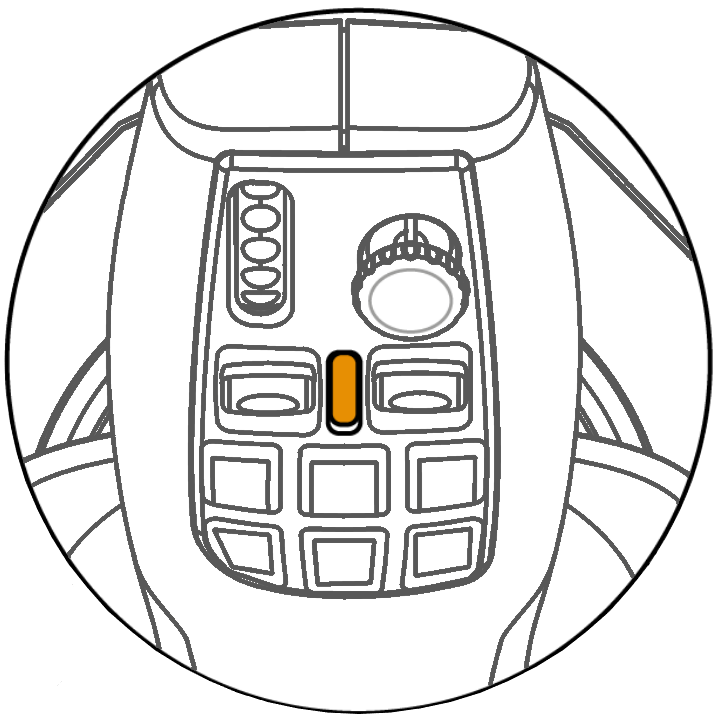
校准完成。
 中文 (中国)
中文 (中国)  Français
Français English
English Deutsch
Deutsch Español
Español Italiano
Italiano Nederlands
Nederlands Português
Português Русский
Русский 한국어
한국어 日本語
日本語 Svenska
Svenska