
System requirements: PC natively running Windows® 10/11 or more recent.
TARGET lets you import ready-to-use profiles for games, either to use them as they are or to modify them at your will.
Contents:
1- Download a profile to your PC
2- Save the files in the folder of your choice in your PC
3- Import the profile to save it in TARGET
4- Run the profile and launch your game
1- Download a profile to your PC
You can import a TARGET profile as an “.fcf” file into your computer and run it.
On this topic, Thrustmaster has made ready-to-play profile folders available for specific devices in specific games. To find them, please visit the page of your product on our technical support page and, in Game Settings, click the profile of your choice (see all available links in the Appendix below).
(the picture below shows some profiles available for the T.16000M FCS at the time of writing this article)
Appendix: Here are the products benefitting from TARGET ready-to-play profiles. The folders to upload can be found in “Games settings” section.
Please note that the list of profiles ready for games may vary according to the products.
Hotas Warthog ; Hotas Warthog Dual Throttles ; Hotas Warthog Flight Stick
Sol-R 1 Flightstick ; Sol-R 2 HOSAS
T.16000M ; T.16000M FCS ; T.16000M FCS HOTAS ; T.16000M FCS SPACE SIM DUO ; TWCS Throttle
Viper Panel ; Viper TQS ; Viper TQS Mission Pack
2- Save the files in the folder of your choice in your PC
On your PC, in Dowloads, you will find the profile as a compressed folder (zip or rar)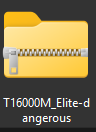
Click open the folder:
- This folder includes: FCF file (TARGET profile)
- The folder may also include: TTM executable file (macros) ; PDF Layout (printable diagram of the mapping) ; PDF help to assign axes in the game (showing the menus in the game)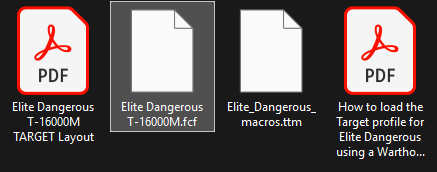
Copy all the files from the folder and paste them in the folder of your choice on your PC.
3- Import the profile to save it in TARGET
Launch TARGET GUI.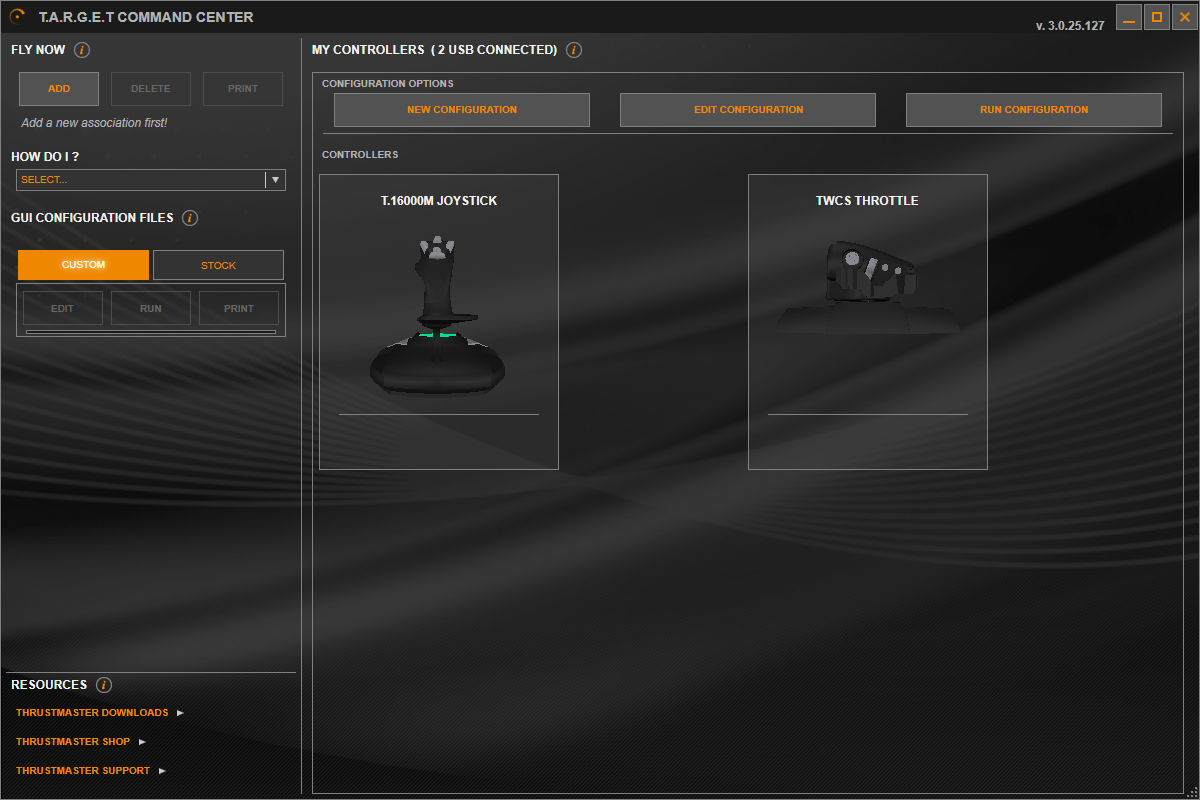
- In MY CONTROLLERS click EDIT CONFIGURATION
Browse your folder and insert the “.fcf” file of the profile
- In The T.A.R.G.E.T COMMAND GUI menu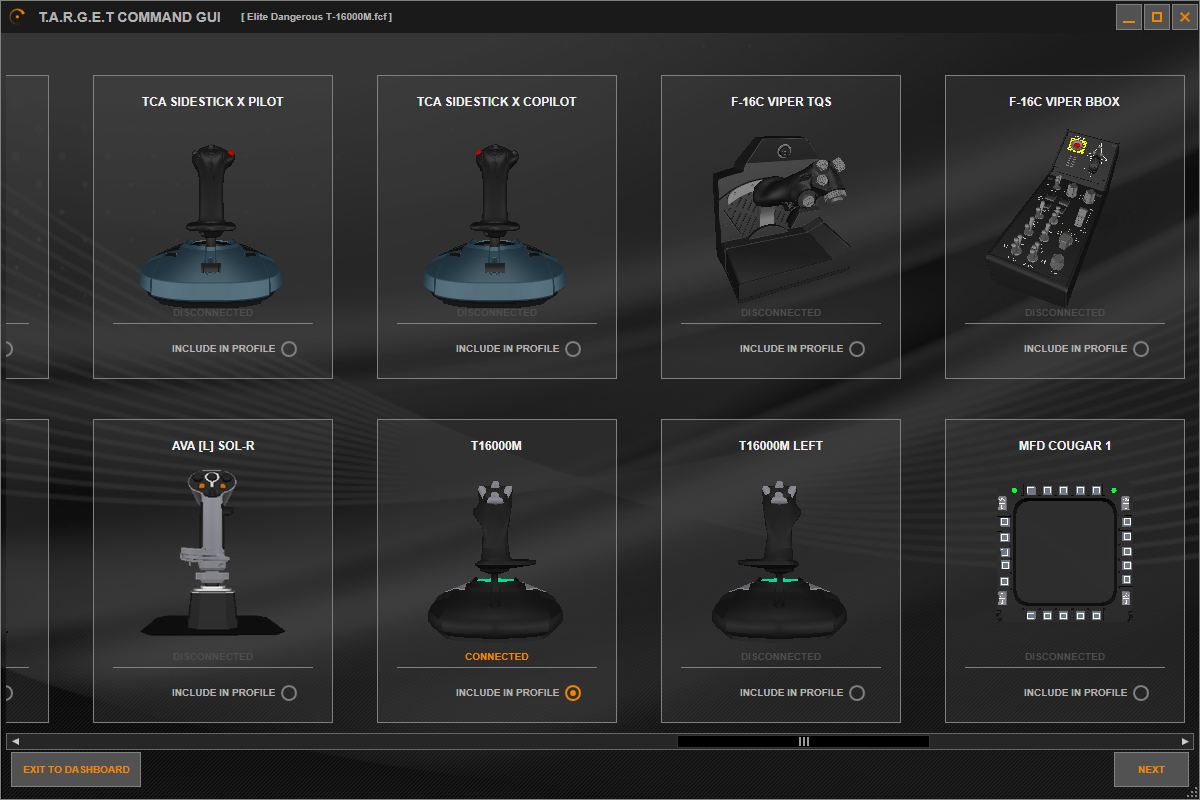
All the devices that the ready-to-use profile includes will be checked as INCLUDE IN PROFILE
The device that is connected to the PC in marked as CONNECTED
- Click NEXT until you reach the third page in T.A.R.G.E.T COMMAND GUI menu
- Click FINISH then click YES to EXIT CONFIGURATION FILE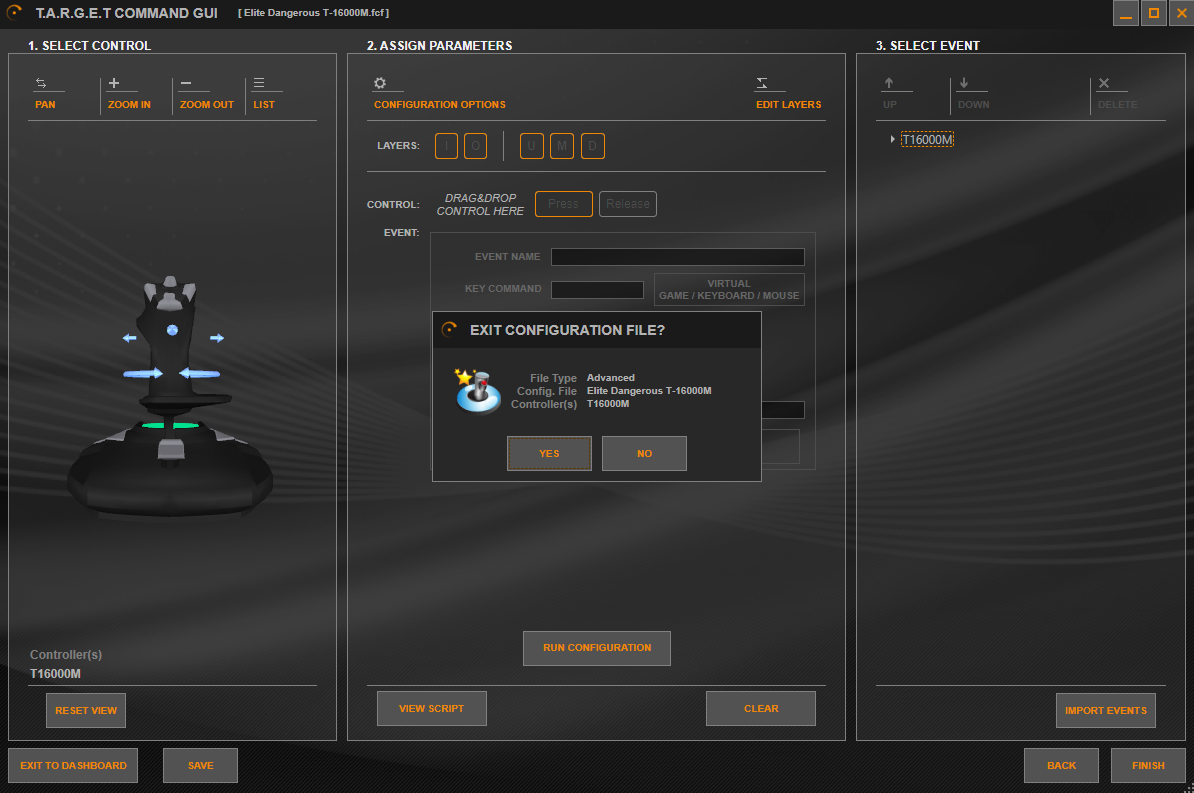
The new profile is saved in TARGET.
Note: you can bring some adjustments in T.A.R.G.E.T COMMAND GUI to the ready-to-use profile. As a help, you can follow our guide in T.A.R.G.E.T: create a Basic configuration
4- Run the profile and launch your game
Important: to test the profile or launch your game, your devices must be connected to your PC. If the devices are not connected, please close TARGET, connect the devices and launch TARGET again.
- In GUI CONFIGURATION FILES the line of your new profile is on display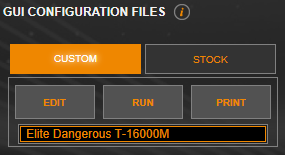
Select the line of the profile and click RUN
- The TARGET GUI run window opens. Let it load until the TEST TOOLS buttons turn orange.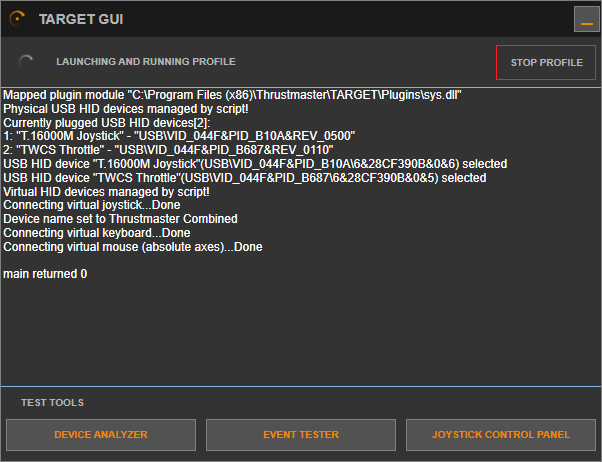
Now you can start your game.
Important: the first time you play you will need to assign the axes of the virtual device in the game. The PDF files included in the folder that you have downloaded will help you.
When you have finished playing close your game and click STOP PROFILE to close TARGET GUI run window.
For more information on how to manage your profile, modify it or create a “Fly Now” profile, please consult our article: T.A.R.G.E.T: first steps and getting started
Enjoy your flight experience!
 한국어
한국어  Français
Français English
English Deutsch
Deutsch Español
Español Italiano
Italiano Nederlands
Nederlands Português
Português Русский
Русский 中文 (中国)
中文 (中国) 日本語
日本語 Svenska
Svenska