
ESWAP PRO CONTROLLER
警告
Make sure that you have the latest driver version 1.50 installed. If not, please follow the instructions below.
1.INSTALLING THE DRIVERS AND/OR THE THRUSTMAPPER SOFTWARE
You must follow this step in order to use the ESWAP PRO CONTROLLER on PC (Windows 10/11).
Click the “Drivers” menu and download the “Package 2020_eSwap_2.exe” file by clicking the symbol of a white arrow in a red square (on the right-hand side). Depending on the web browser you are using, you will be prompted to either run the file, or save the file. If you are prompted to save the file, go to the destination folder (once the file has been saved) and run the file that you have downloaded. Once the download is complete, double-click the “Package 2020_eSwap_2.exe” file and follow the instructions.
Please note:To help you use and configure the software, please consult the downloadable manual available in the “Manual” section: the file is called “Thrustmapper Software – User Manual”.
2.UPDATING THE FIRMWARE
Click the “OPTIONS” icon in the Thrustmapper software and follow the instructions.

ドライバ
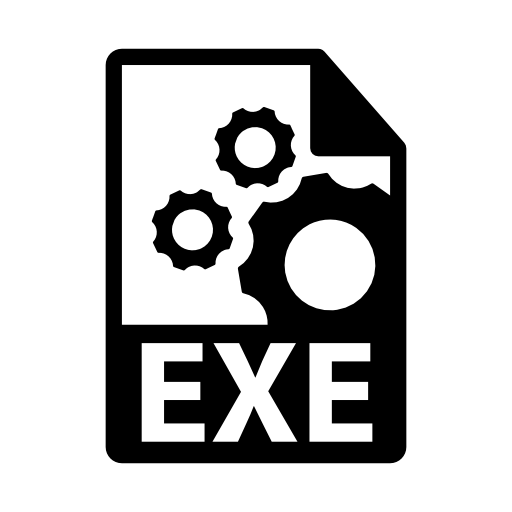
|
PACKAGE 2020_eSwap_2.exe PC |
Windows 10 - Windows 11 | ||
| リリースノートを表示 | Windows 10 - Windows 11 |
ゲームの設定
• MAPPING - ESWAP - FIFA 20-[RANNERZ]-[EN] PC PS4™ • MAPPING - ESWAP - FIFA20 -[SofianLeGeek]-[EN] PC PS4™ • MAPPING - ESWAP - FORTNITE-[iCrimax]-[EN] PC PS4™ • MAPPING - ESWAP - NBA2K20 -[MATS_2K]-[EN] PC PS4™ • MAPPING - ESWAP - PES20 -[SofianLeGeek]-[EN] PC PS4™ • MAPPING - ESWAP - ROCKET LEAGUE -[CHAUSETTE 45]-[FR] PC PS4™ • MAPPING - ESWAP - ROCKET LEAGUE -[RASMELTHOR]-[FR] PC PS4™ • MAPPING - ESWAP - TRACKMANIA -[GWEN]- [FR] PC PS4™ • MAPPING - ESWAP - TRACKMANIA -[GWEN]-[EN] PC PS4™
知識ベース
- ミニスティックが中央位置でドリフトしてしまいます。どうすればドリフトを抑えられますか? - PC / PS4 01-10-2023 - 製品: Eswap Pro Controller 必要なプラットフォーム:Windows® 10 以降が動作する PCゲーム機本体: PS4™ ミニスティックがわずかにドリフトする場合...
ライセンス

|
Immersion® - Incorporates sofware licensed from Immersion Corporation. |

|
PlayStation® Official Licensed Product |

 この製品についてはお問い合わせください
この製品についてはお問い合わせください