My T80 Racing Wheel does not work on my PC
- KB : 102
- Language : EN
- Date : 2022-11-22
- Category :
- Tag :
The T80 RW is a PS3/PS4 compliant racing wheel. It was not manufactured for PC, nor does it have drivers for Windows platforms.
However, due to the T80's feature (the Gamepad Mode), you can also use it on PC, connected as a gamepad. This option, nonetheless, will give you a limited operation of the wheel. Furthermore, when pressing the pedals, both the corresponding axes and buttons 7 & 8 (as seen in the wheel's Control Panel -> Game Controllers Panel) will be activated at the same time. Therefore, there is a 50-50 chance that the game will take into account either the axes (= correct progressive acceleration/ brake) or the buttons (= incorrect ON/OFF acceleration/ brake) when the pedals are pressed.
How to connect the wheel in Gamepad Mode:
http://ts.thrustmaster.com/download/accessories/manuals/t80rw/t80_wheel_gamepad_modes.pdf
How to check the wheel's Control Panel:
- Make sure that the switch on the wheel is set to PS3 and then plug the USB cable into one of the USB ports available on your PC;
- Simultaneously press the WINDOWS+R keys on your keyboard;
- Type in the RUN window "joy.cpl";
- The name of your product should appear with the status "OK";
- Click on the Properties button to test your product's hardware functionality.
A list with wheels that are fully compatible with Windows can be found at the following link: http://www.thrustmaster.com/en_US/products/categories/racing-wheels&tid=505